
Get Your Passport Expedited FAST!
Our process is quick, simple, and secure.
Starting at $119.00 + Government fees

Featured in:
Passport Services
How it works
Fastport Passport is a Trusted Government Registered Passport Courier Service.
We specialize in expediting passports nationwide.Our online expediting process is Simple, Secure and On Time!

Step 1
Purchase Service Type
Select the type of passport you need, and how quickly do you need it.


Step 2
Complete Online Wizard
Use our platform to fill out and manage your passport application.


Step 3
Requirements & Photo
Take a passport photo and gather your document requirements.

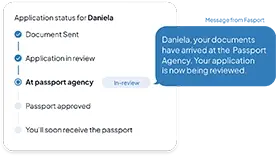
Step 4
Send in for Processing
Speak with our specialists and they’ll provide you with a pre-paid shipping label.

Over 1,262,050 Happy
Customers Since 2003.
Common Questions
A Registered Passport Agent is authorized by the U.S. Department of State Regional Passport Agencies to help citizens expedite their passport applications. This means you don’t need an appointment at a regional agency or to wait in long lines. You will still need to meet with a passport acceptance agent to verify your identity and documents, but with over 8,000 locations nationwide, we’ll help you find one near you.
Our processing times begin once we receive your documents. Simply follow our step-by-step instructions and use the FedEx shipping labels we provide to send in your application package. We offer expedited passport services in all 50 states.
Yes. Every U.S. passport application must include a recent passport photo that meets strict U.S. Department of State requirements. You can have photos taken at most CVS, Walgreens, or other photo centers, or provide your own as long as they meet official guidelines. For added convenience, you can also use secure online services like RushMyPhoto to ensure your picture is compliant and ready to submit.
The cost to expedite your passport depends on how soon you’re traveling. Our service fees start at $119, and government fees are paid separately.
